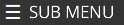Can I file my return without registering with the site?
- For filing your return you need to register with us.
How long does it take to file my return?
- Spend just a few minutes and share information with us to file your return.
Can I save my tax return and come back after a while to file my return?
- Yes, you can come back and file your return.
What is the maximum number of vehicles per return?
- We support as much as it has been allowed by IRS. IRS recommends that for businesses that own more than 25 vehicles to file electronically.
Can I keep multiple businesses with single user registration?
- Of course, you can have multiple businesses with single registration.
How do I get my forgotten User ID / Password?
- Click on the ‘Forgot User ID / Password’ link. We will send the details to your email ID.
Do I need to print before filing electronically?
- You can print if you choose Paper filing of your Tax. Also, you can print for your recordkeeping before or after you e-file.
How long do I keep my tax returns?
- The latest 3 years of Tax returns need to be maintained.
What if I need my old return which is not available online with your system?
- We maintain your returns from the date you start filing your tax through us.
What if I need to change my Business information?
- Use Login and Password to open your account. Update your latest Business Information. Ensure that the Business Information entered here matches with Federal documents.
Can I do upload multiple vehicles information at once?
- Yes, using our template you can add multiple vehicle information and upload.
What should I do if do not have an EIN?
- Generally, a business needs an EIN (Employer Identification Number). If you do not have an EIN, you can apply for one. Now you can apply online to get your EIN. This service is absolutely free of charge.
How to print my payment receipt?
- After you enter your business details, information on all reportable vehicles and the details for claiming a credit for the overpayment made or claiming credit for the tax paid on a vehicle that was sold/ destroyed/ Stolen/Transferred, you get the amount which is due to or from the IRS. Enter your credit card details to complete the payment charged by 2290irsTax for the tax preparation service. A payment receipt is generated. Click the printer icon to print the receipt. You can also use the printer icon in the History section of the My Home page to print the receipt.
How to print my payment receipt?
- After you enter your business details, information on all reportable vehicles and the details for claiming a credit for the overpayment made or claiming credit for the tax paid on a vehicle that was sold/ destroyed/ Stolen/Transferred, you get the amount which is due to or from the IRS. Enter your credit card details to complete the payment charged by 2290irsTax for the tax preparation service. A payment receipt is generated. Click the printer icon to print the receipt. You can also use the printer icon in the History section of the My Home page to print the receipt.
STEPS AFTER E-FILING
What if I found a mistake on Form 2290 that I just filed?
- A mistake can be fixed by preparing an amended return.
What if the IRS asks me for Form 8453-EX?
- You will find Form 8453-EX in the PDF file that is created when you have finished entering all of the information needed to complete the return. Make sure that once you have printed out Form 8453-EX that you sign, date and enter the PIN you have selected on the form. You will need to keep Form 8453-EX so that when the IRS asks for it, you will have it completed.
What if I have missed some vehicles on Form 2290 that I just filed?
- If you missed a vehicle/s you will need to create a new return and include the vehicle/s that have not been filed.
What if the weight of the vehicle increases after I have filed Form 2290?
- If the vehicles weight increases after you have filed the return, you can amend the previously filed return and make the weight increase corrections.
What if I have sold a vehicle which I reported as suspended?
-
If a vehicle that was previously reported as suspended is sold, you will need to provide a statement to the buyer that includes the seller’s name, address, EIN; VIN; date of the sale; odometer reading at the beginning of the period; odometer reading at the time of sale; and the buyer’s name, address and EIN.
If you do not provide the required statement to the new owner, you will be liable for the tax for that period. The buyer is then responsible for attaching this statement when they file Form 2290. You will have to wait until the next filing period to be able to claim a credit for the sale of the suspended vehicle if eligible.
What if I buy additional vehicles?
- If you purchase additional vehicle/s, you will need to create a new return that includes the vehicle/s purchased and pay the taxes that are due.
What if I buy a vehicle that was declared by the seller as suspended?
-
The seller has to provide you with a statement that has the seller’s name, address, EIN; VIN; date of the sale; odometer reading at the beginning of the period and odometer reading at the time of sale. This information will let you know whether the vehicle will still be claimed as suspended when you file Form 2290. If the vehicle still qualifies as suspended you will attach the statement with all of the information as stated above.
If you exceed the mileage use limit (5,000 miles or less 7,5000 miles or less for agricultural vehicles) including the highway mileage recorded on the vehicle from the former owner for the period, and they have provided you with all of this information you will be liable to pay the tax on the vehicle/s. If the previous owner did not provide you with all of the required information as stated above the former owner is liable for the tax for that period.